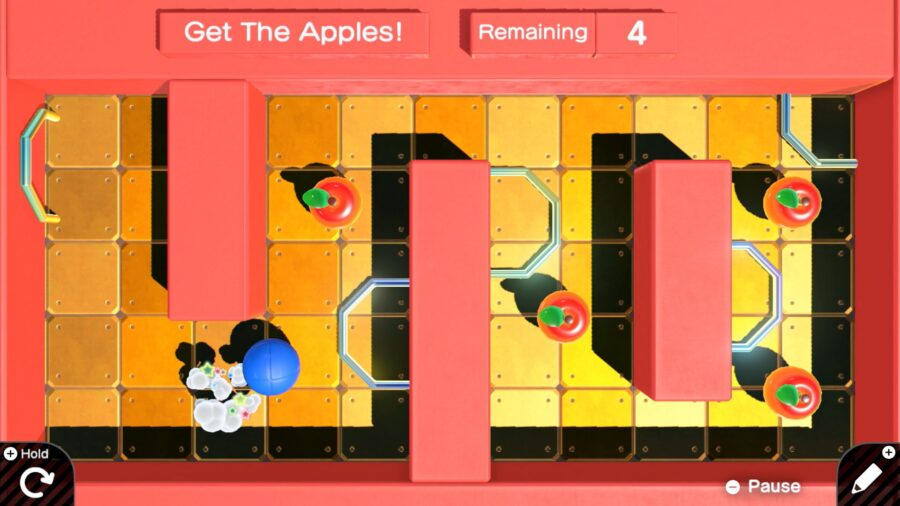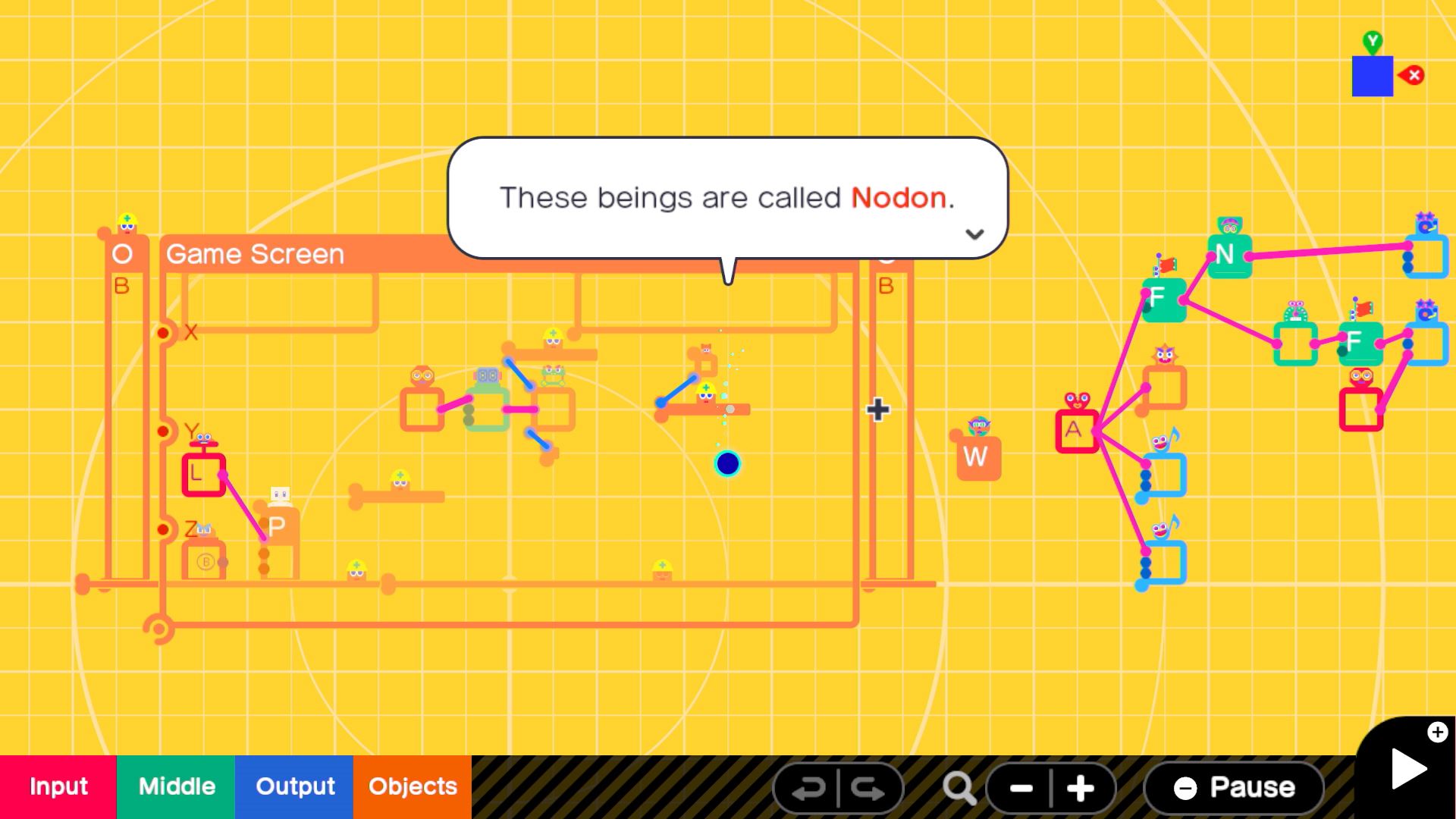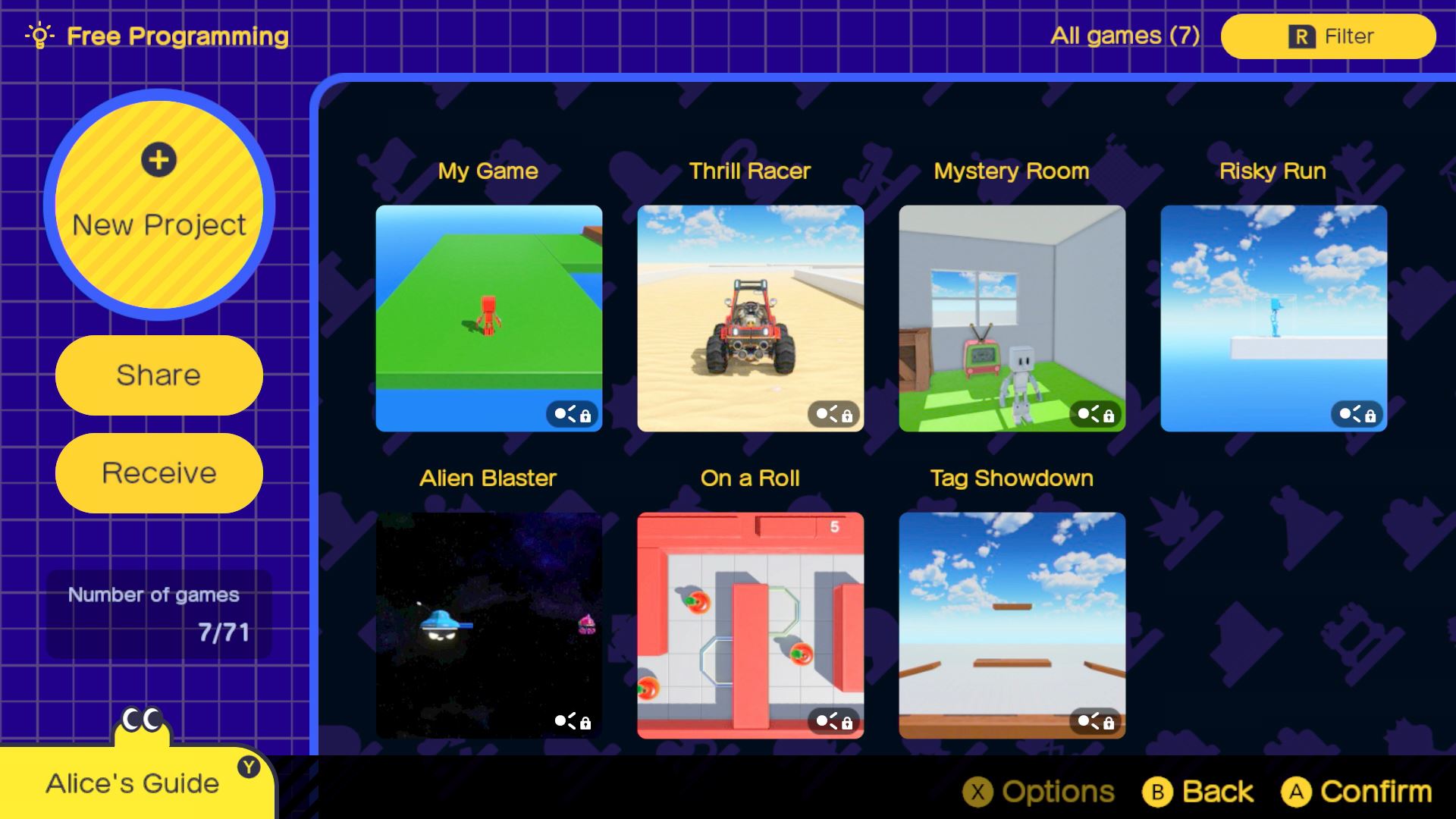Nintendo often has some truly peculiar ideas. Even in increasingly familiar genres! Like game creation. Game Builder Garage, the latest release from the company, shares DNA with its edutainment past. Is it the next Nintendo Labo? Possibly, but through a particular lens.
If you’re averse to hand-holding, Game Builder Garage will probably rub you the wrong way. It’s a learning tool first and a creation tool second. (And a sharing tool… fifth? It’s not great at that, and you’ll largely just have to search for online resources to find anything to play.) But to its intended audience, it clearly has some use.
The games you can make are simple, and they’re also pretty dry. It doesn’t have the robust capabilities of Dreams or the pure fun of WarioWare D.I.Y., and it doesn’t attempt either. Instead, it’s about understanding pieces and getting a good sense of how games function. It’s not a sculpting tool; it’s Lego. Or maybe Duplo, honestly; we don’t want to undersell the creativity of the world of Lego creators. It’s about the fun of putting blocks together and seeing them snap into place, rather than having something particularly impressive once you’re done.
In that sense, it’s a good fit for kids. Parents can feel good that it’s educational! Kids can… be playing a game without getting so much grief for it! And if they embrace it enough, playing a child’s creation with them can be a real bonding experience.
As an adult by yourself, Game Builder Garage is maybe less ideal. The tutorials are useful, to be sure, but they’re also a bit slow and repetitive. They’re designed to hammer home how to use the tools, and that hammering can at times give you a headache. A certain kind of person could like it, though! Imagine Nintendo Labo’s cardboard construction sequences, extended to game length.
Still, there’s some fun in seeing just what you can assemble from the provided pieces! They’re robust at what they do, but they do very specific things. You can plug in a mouse and use it, which makes things easier! And adjust a lot of variables on the functions that are here. Creating complex objects can be a whole thing, so casual players should stick to the defaults until they get comfortable.
But we don’t want to undersell just how difficult it is to build a learning tool like this. And just how engaging it can be! Anyone who has gone through mandatory work trainings or complex application tutorials knows how dry the experience can be. Game Builder Garage teaches well, and it would be interesting to see this team venture into educational software for real-world skills.
Game Builder Garage is available now exclusively on the Nintendo Switch.
Siliconera
Source link
Related Post:
- Game Builder Garage makes game-making fun in latest deep dive video
- Japan: Game Builder Garage & Mario Golf: Super Rush led physical game sales in June
- First Impressions: 10 Things We Learned About Game Builder Garage
- Game Builder Garage will be released physically in Europe in September
- Europe: A physical version of Game Builder Garage will be available on September 10th
- Nintendo Download – June 10, 2024 (Europe) – Game Builder Garage, Ninja Gaiden: Master Collection, more
- Game Builder Garage review: A rigid, powerful, and frustrating lesson
- Review: Game Builder Garage for Nintendo Switch
- Finally, F-Zero is on Switch… as a Game Builder Garage creation
- Game Builder Garage review: a deft, classically Nintendo blend of gaming fun, creation tools, and education