SSDs are a relatively inexpensive way to expand storage and speed up your game’s loading times, but you might not like the idea of rummaging around the insides of your gaming PC to install it – even if our guide makes learning how to install an SSD simple. That’s where external SSDs come in, offering similar read and write speeds as their internal counterparts but with the ability to easily move from one device to another.
They don’t have to be a bland box either, with Adata leaning into a distinct RGB-lit honeycomb effect and Sandisk making a dust- and water-resistant NVMe drive that fits into the palm of your hand. You can even do it yourself if you own a spare internal NVMe thanks to an enclosure from Asus turning your existing drive into a portable storage device.
With so many prices to choose from and read speeds ranging from 540MB/s all the way up to 2,800MB/s, we’ve rounded up a selection of drives for every usage and budget so you can choose the best external SSD for you.
These are the best external SSDs for gaming:
 check prices
check pricesadata se900g
The best external SSD for gaming is the Adata SE900G.
Adata’s NVMe-based model is one of the fastest external drives we’ve seen, with both the sequential read and write speeds coming in at 2,000MB/s. It connects via a USB Type-C cable, although Adata includes a Type-A adapter in the box to better cater for more devices. We’d recommend the 1TB capacity model, although it’s also available as a 512GB or 2TB drive.
The RGB lighting covering the top of the drive is a flashy touch, making it look at home with the best gaming keyboard and best gaming mouse.
| Adata SE900G Specs | |
| Drive | NVMe |
|---|---|
| Connection | USB Type-C / Type-A |
| Capacity | 512GB / 1TB / 2TB |
| Sequential read speed | 2,000MB/s |
| Sequential write speed | 2,000MB/s |
 check prices
check pricessandisk extreme portable
The best portable SSD is the Sandisk Extreme Portable.
Despite its diminutive size of 2.07 x 3.97 inches, the Sandisk Extreme Portable still packs a punch. Thanks to the NVMe drive under the hood, it’s capable of swift sequential read and write speeds of 1,050MB/s and 1,000MB/s respectively. It can also take a beating with a two metre drop protection, and IP55 water and dust resistance, making it the perfect travel companion for the best gaming laptop – not that we recommend chucking it around.
It connects via USB Type-C, although there’s a Type-A adaptor included too. You can pick the drive up in capacities ranging from 500GB up to a whopping 4TB.
| Sandisk Extreme Portable Specs | |
| Drive | NVMe |
|---|---|
| Connection | USB Type-C / Type-A |
| Capacity | 500GB / 1TB / 2TB / 4TB |
| Sequential read speed | 1,050MB/s |
| Sequential write speed | 1,000MB/s |
 check prices
check pricessamsung x5
The fastest external SSD is the Samsung X5.
The Samsung X5 is one of the fastest on the market when it comes to outright speed, but it has a premium price tag attached and some compatibility considerations with a Thunderbolt 3 connection. If your wallet and computer can support it, this drive is capable of sequential read and write speeds of 2,800MB/s and 2,300 MB/s respectively, loading your games and transferring your files in the blink of an eye.
The X5 is still surprisingly small at 4.7 x 2.4 inches, and the good-looking glossy casing is also designed to withstand drops of up to two metres.
| Samsung X5 Specs | |
| Drive | NVMe |
|---|---|
| Connection | Thunderbolt 3 |
| Capacity | 500GB / 1TB / 2TB |
| Sequential read speed | 2,800MB/s |
| Sequential write speed | 2,300MB/s |
 check prices
check pricesasus rog strix arion
The best NVMe enclosure is the Asus ROG Strix Arion.
If you’ve already got a spare internal NVMe drive, the Arion can convert into an external SSD that looks a treat compared to other enclosures. The USB-C 3.2 Gen 2 connection transfers up to 10Gb/s, letting it take full advantage of even the fastest NVMe models.
The aluminium casing also has some adjustable RGB lighting for extra flair, while thermal pads inside help to keep temperatures low to avoid thermal throttling.
| Asus ROG Strix Arion Specs | |
| Drive | NVMe |
|---|---|
| Connection | USB-C 3.2 Gen 2 |
| Capacity | N/A |
| Sequential read speed | N/A |
| Sequential write speed | N/A |
 check prices
check pricessamsung t5
The best cheap external SSD is the Samsung T5.
The T5 uses SATA technology over the zippier NVMe form factor, but this helps to keep the price per GB low. In fact, it’s the best budget external SSD that’s almost five times faster than an external hard drive, rated at 540MB/s sequential read and 515MB/s sequential write speeds.
The all-metal body gives it a solid feel, and helps it withstand drops of two metres. And, if security is on the front of your mind, you can use Samsung’s software to lock the drive with a password.
| Samsung T5 Specs | |
| Drive | SATA |
|---|---|
| Connection | USB Type-C / Type-A |
| Capacity | 500GB / 1TB / 2TB |
| Sequential read speed | 540MB/s |
| Sequential write speed | 515MB/s |
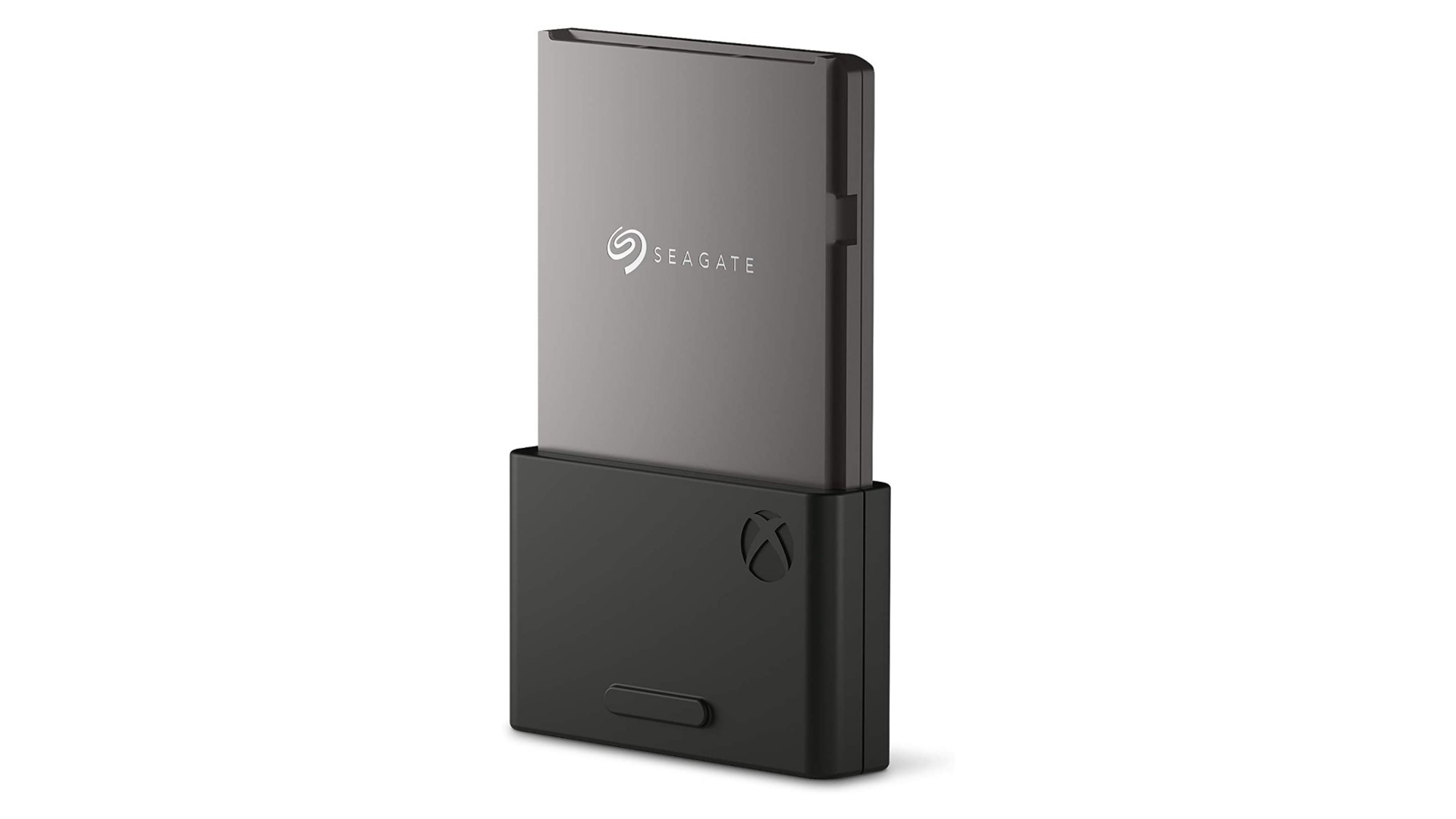 check prices
check pricesseagate storage expansion card
The best SSD for Xbox Series X is the Seagate Storage Expansion Card.
The Xbox Series X / S won’t allow you to install and play current generation games on any random external SSD, instead making use of the expansion slot on the rear of the console. Seagate’s NVMe is currently the only model that fits into Microsoft’s proprietary port, and offers read and write speeds identical to the console’s internal NVMe solid state drive.
There’s no USB connection, however, so this is solely an external SSD for the latest Xbox consoles rather than one for your PC.
| Seagate Storage Expansion Card Specs | |
| Drive | NVMe |
|---|---|
| Connection | Xbox expansion slot |
| Capacity | 1TB / 2TB |
| Sequential read speed | N/A |
| Sequential write speed | N/A |
SATA or NVMe external SSD?
SATA-based external SSDs, like the Samsung T5, are a great option if you’re strapped for cash but still need more storage space for larger games, such as Microsoft Flight Simulator and Stalker 2. They’re not as quick as NVMe alternatives, but still offer speeds almost five times that of a conventional hard drive.
While the Samsung X5 is one of the priciest NVME external drives on the market, you don’t have to pay hundreds for a drive with four-figure read and write speeds, thanks to models such as the Sandisk Extreme Portable.
Can I use external SSDs on the Playstation 5 and Xbox Series X?
External SSDs aren’t just a good fit for the best gaming PC or laptop – they’re a great option for expanding storage on your next gen console too.
On PlayStation 5, you’re able to download any PS4 titles onto your external storage device and play them from there, and you could see improved loading times with one of the models listed here. You can’t play PS5 games directly from external storage, but you can store them there and swap them onto your internal NVMe storage when you’re ready to play.
It’s a similar story on the Xbox Series X / S, with Xbox One and 360 games playable from any external storage device while still benefiting from the flagship Quick Resume feature. Meanwhile, you can only play Series X / S-exclusive titles on internal storage, or Seagate’s proprietary Xbox SSD, using other external drives on this list as temporary storage.
{“schema”:{“page”:{“content”:{“headline”:”Best external SSD for gaming – the top portable drives in 2024″,”type”:”hardware”,”category”:”gaming-hardware”},”user”:{“loginstatus”:false},”game”:{“publisher”:””,”genre”:null,”title”:”Gaming hardware”,”genres”:null}}}}
PCGamesN
Source link
Related Post:
- The best external hard drives for PS5 game storage • Eurogamer.net
- The best external hard drives in 2024
- Corsair’s thick new SSD smokes all first-gen PCIe 4.0 drives
- PS5 Architect Mark Cerny’s External SSD of Choice is the WD_BLACK SN850
- Modder Uses An External SSD As A Seagate Expansion Drive For Xbox Series X
- Samsung’s T5 Portable SSD drops to a great low price • Eurogamer.net
- Best PS5 SSD: Compatible M.2 SSD Storage Expansion for PS5
- Best SSD for gaming – the top SSDs in 2024
- Best SSD for gaming 2024: Faster storage for your gaming PC
- PS5 SSD: How to Install an Internal SSD and Expand Your Storage
