Ever wanted to try Free Fire on PC? We know it is really fun to play mobile FPS titles on a big and widescreen as that allows you to have a wider and better view in comparison to the often small mobile screen.
Today, we will discuss the different ways that you can download and play Free Fire on your PC. Just to be clear from the start, it is impossible to play Free Fire on PC natively as it is built entirely for mobile devices. But, to experience the game we can take the help of emulators, that run on PC and seamlessly support the mobile games.
Let us proceed without any delay and take a look at how to download and play Free Fire on PC.
What is an Emulator?
The term Emulator defines particular hardware or software that lets you copy or mimic a system. In this case, an Emulator is software that is used to run mobile apps on a PC.
How to play Free Fire on PC?
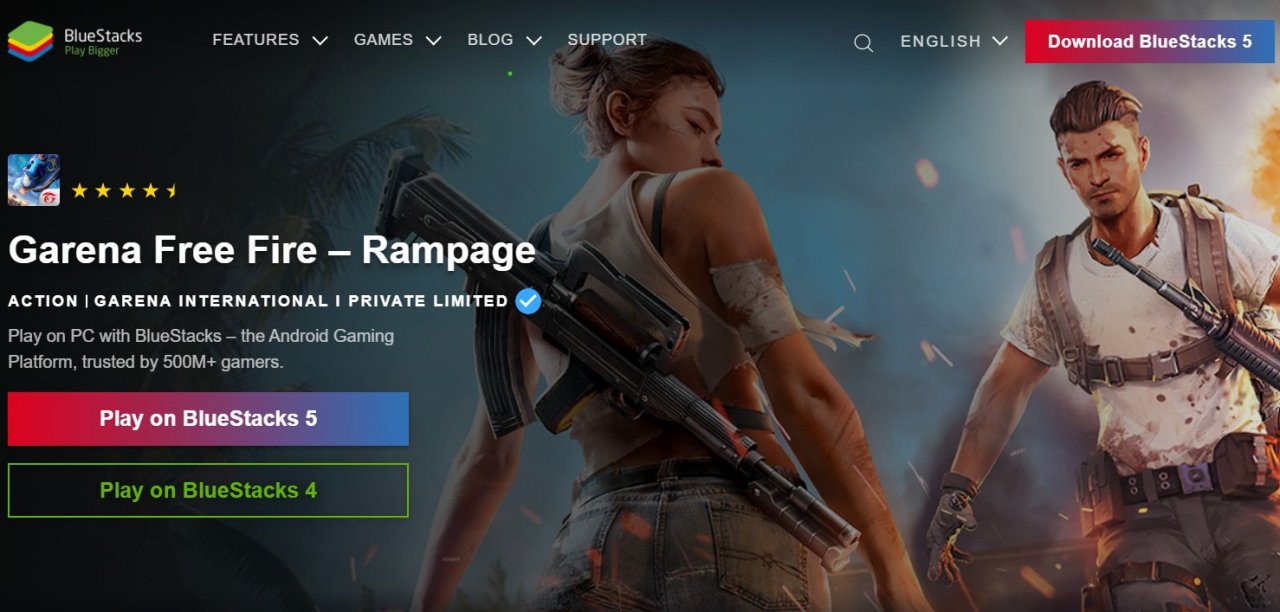
Like we said above, to play the game on PC players will have to use an Emulator. So, to guide you on how to play the game, we will be using BlueStacks Emulator.
- First, download the Emulator from the BlueStacks website.
- Choose your PC platform and download accordingly.
- After downloading it, proceed to install the software.
- Open BlueStacks and head to the respective App Stores to download the game.
- Wait for the game to download and install.
- There you go, you have successfully installed Free Fire on your PC.
How to configure the game with the Emulator?
Every emulator comes with a keyboard mapping feature that allows the players to control the character with various predefined functions. These functions can also be changed later according to players’ preferences. In the case of BlueStacks, click on the gear icon and move to the control section to modify the settings.
What are some other Emulators to try out with Free Fire?
There are tons of other emulators out there that you can test out to play Free Fire on PC. We can recommend a couple of them, but note that the list is far from complete. Test the one that suits you the most.
- LDPlayer
- Andy
- Memu
- Nox
- GenyMotion
How will matchmaking work?
Once the game detects that the player is on an Emulator, it automatically matches up with the players who are also using one. This feature is implemented in-game in order to maintain fair matchmaking. Sometimes, you may have to wait for too long to get in the queue, as there comparatively fewer players who are using Emulators, so don’t see these as a way to permanently switch to playing Free Fire on PC.
Want more?
Check out our 19 other
Garena Free Fire tips, guides and walkthroughs!
Latest Articles | Pocket Gamer
Source link
Related Post:
- FF Advance | Free Fire OB29 Advance Server Download And Activation Code PUBG M Update
- PUBG Mobile Chibi Download – Free Download Sausage Man Game
- Garena Free Fire Redeem Codes (June 2024) | Articles
- Free Fire partners with McLaren for a crossover event, featuring McLaren’s signature cars | Articles
- Free Fire top up – How to top up diamonds and where? | Articles
- Free Fire Alok – How to obtain him | Articles
- Free Fire nickname change – A step by step guide | Articles
- Free Fire’s Street Fighter V collab event launches today with time-limited cosmetics and an Air Force Base-themed lobby | Articles
- Garena Free Fire: Three basic uses for Diamonds | Articles
- Free Fire’s Street Fighter V collaboration is entering its final leg | Articles
