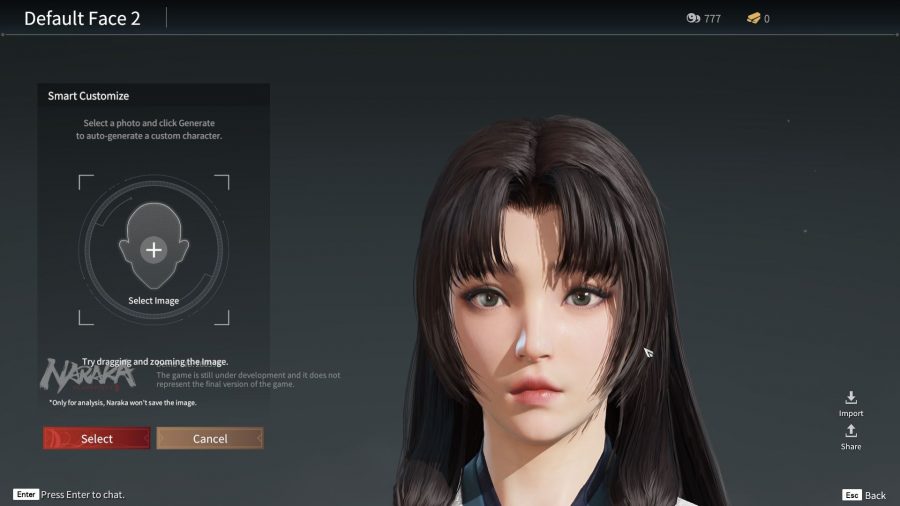Want to know how to customise your Naraka Bladepoint character? Naraka Bladepoint is a third person battle royale game based around executing precise combos in order to best your foes. Players choose from a roster of powerful warriors before heading into battle – either solo or as part of a team – and must grapple, dodge, and slice their way to victory.
These Naraka Bladepoint characters all have their own distinct gameplay and abilities, but players are able to customise their faces in order to make them look completely unique. There are also unlockable outfits, or skins, for each playable character, so even though your Tarka Ji or Kurumi is instantly recognisable by their silhouette and fighting style, there’s still a chance to flex your creativity and make your character stand out.
The character creator is pretty impressive, allowing you precise control over each aspect of your character’s face, and even has tools to create asymmetrical looks. It also generates a face from any photo you give it, so if you’ve always dreamed of samurai glory, this might be your lucky day. Here’s how to customise your Naraka Bladepoint character.
Naraka Bladepoint character customisation
To customise a Naraka Bladepoint character’s face, go to the ‘hero’ tab, select the character you want to customise, then click the ‘appearance’ button beneath the character portraits.
This brings up a list of saved custom faces – you can create multiple alternate appearances for the same character. To create a new one, simply load an existing one and then save it in a new slot.
How to upload your face to Naraka Bladepoint
Select the ‘Smart Customisation’ option on the right hand side when editing your character, and simply select a photo from your computer to upload.
How to change your hair in Naraka Bladepoint
While editing your character, you may notice you can change their eye colour and makeup, but their hair color and style doesn’t appear to be one of the options. To change your hair, you must select the ‘customize’ option instead of ‘appearance’ – this is where you can change your outfit, accessory, headwear, and gesture. The ‘hair colour’ option is beneath the list of headwear available to equip.
That’s all you need to know about Naraka Bladepoint character creation – if you’re doing some research ahead of the Naraka Bladepoint release date, why not take a look at our Naraka Bladepoint weapons guide, too.
{“schema”:{“page”:{“content”:{“headline”:”How to customise your character in Naraka Bladepoint”,”type”:”guide”,”category”:”naraka-bladepoint”},”user”:{“loginstatus”:false},”game”:{“publisher”:”24 Entertainment”,”genre”:”Survival”,”title”:”Naraka: Bladepoint”,”genres”:[“Survival”]}}}}
PCGamesN
Source link
Related Post:
- Naraka Bladepoint characters roster and best Naraka builds
- Naraka: Bladepoint release date and time – here’s when it unlocks in your time zone
- Mount & Blade 2: Bannerlord will soon let you customise formations, Total War-style
- Naraka: Bladepoint: The best weapons so far
- Naraka: Bladepoint is pretty fun once you escape bot purgatory
- Let’s play Naraka: Bladepoint – Crouching Tiger, Battle Royale
- Naraka Bladepoint beginner guide – the road to mastery is long
- Turn on Nvidia Reflex in Naraka: Bladepoint if you’re running an older GPU
- Naraka Bladepoint Moonbane slaying and Moonbane treasures
- The best settings for Naraka: Bladepoint