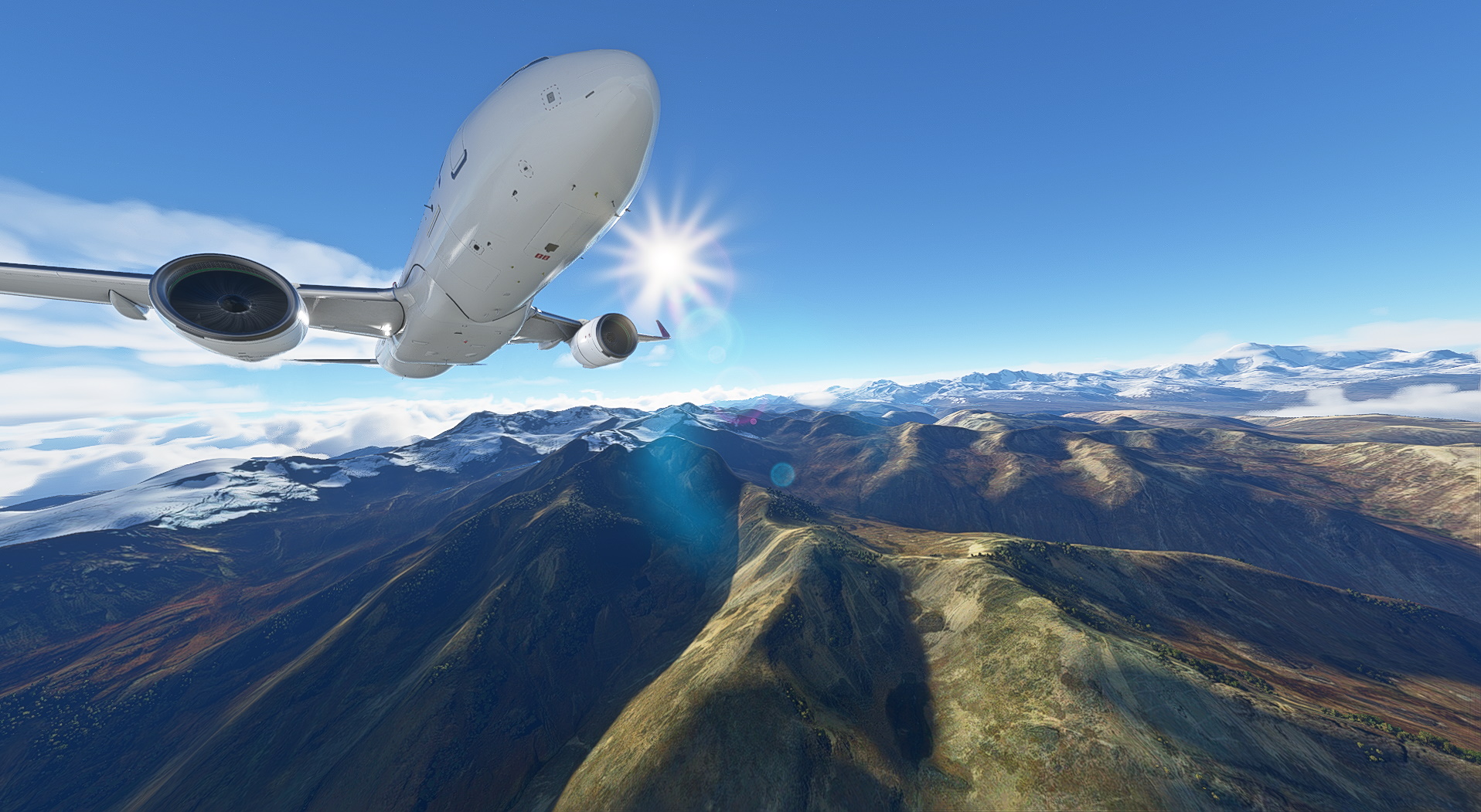After weeks of excitement, the new Sim Update V for Microsoft Flight Simulator has finally rolled out to the PC public to coincide with the release of the Xbox Series edition of the sim. This new update comes armed with a Boeing 747-sized changelog, filled to the brim with details. The biggest deal to most is no doubt the promise of improved performance.
Asobo showed off those performance gains a little while ago and attributed the improvements to better memory management, optimized multi-core support for CPUs, and more efficient GPU usage. The end result is not just a boost in framerates, but also “significantly reduced” stutters and faster loading times. The performance of Microsoft Flight Simulator has been a consistent topic of annoyance with many players in the year that it’s been on PC. The hope is to finally address these concerns with this update, but the real test will come once enough folks download it and try it out for themselves.
Large and in charge
On that note, the download size of Microsoft Flight Simulator’s Sim Update V is a whopping 40.29 GBs. This isn’t counting the small update to the Microsoft Flight Simulator client that must be downloaded beforehand. But, as mentioned before, Sim Update V offers far more than just a boost in performance. Players can also now enjoy small graphical enhancements, new aircraft parts, a new AI control system, new activities, and an enhanced world map.
The new visual effects are present when landing on different surfaces. Particles will be kicked up depending on weather conditions. This includes sea spray on the ocean, water spray on a wet asphalt/concrete runway, dirt from a dirt or grass strip, and snow from a snow-covered strip. Certain aircraft like the Piper X Cub and Cessna 152 can also now be outfitted with skis to enable water and snow landings. Part of the new AI control system is a “land anywhere” feature that will allow the AI to take full control over the aircraft. This extends to directing an aircraft to fly automatically to any major points of interest, including landmarks, cities, and airports. This feature is entirely separate from the autopilot functions that some planes have and can thus be used with any airplane in the sim.
Trans-continental content
To make finding a good spot to fly easier, the world map now features full satellite imagery from Bing Maps. Additionally, the names of countries, states/provinces, cities, and major landmarks are also now displayed across the map.
New activities in Sim Update V for Microsot Flight Simulator include brand-new discovery flights which will take players across different swaths of the planet, particularly across areas that have received world updates so far. These include the USA, UK & Ireland, the Nordic region, and Japan. Additionally, training flights have also been overhauled. Not only are there more of these (22 in all), but things have been streamlined to be more straightforward and easier to follow. Training flights cover just about every aspect of flight, including the basics and also more advanced operations such as training with airliners.
In the year that Microsoft Flight Simulator has been out on PC, Sim Update V is the largest one yet. We’ll be taking a look at all the nitty-gritty details and give our thoughts on its improvements after some proper flight tests are conducted.
PC Invasion – FeedDDD
Source link
Related Post:
- Microsoft Flight Simulator finally gets anticipated Sim Update V hotfix
- Microsoft Flight Simulator set to receive massive performance boost in next PC update • Eurogamer.net
- Just Flight Piper Turbo Arrow III/IV for Microsoft Flight Sim
- Microsoft Flight Simulator Xbox Version Gets New Details; Massive Performance Upgrade on PC Revealed
- Microsoft Flight Simulator patch improves performance but causes more crashes
- New PS5 Firmware Update Improves Performance & Fixes DualSense Battery Indicator Bug
- Microsoft Flight Simulator guide — Speeding up a long flight
- Microsoft Launches Orbis’ Flying Eye Hospital For Free in Microsoft Flight Simulator; Also Coming to Xbox
- Pathfinder Wrath of the Righteous Patch 1.0.1c Adds Fixes and Includes Stability Fixes
- Flight Simulator’s big Germany, Austria, and Switzerland update has arrived