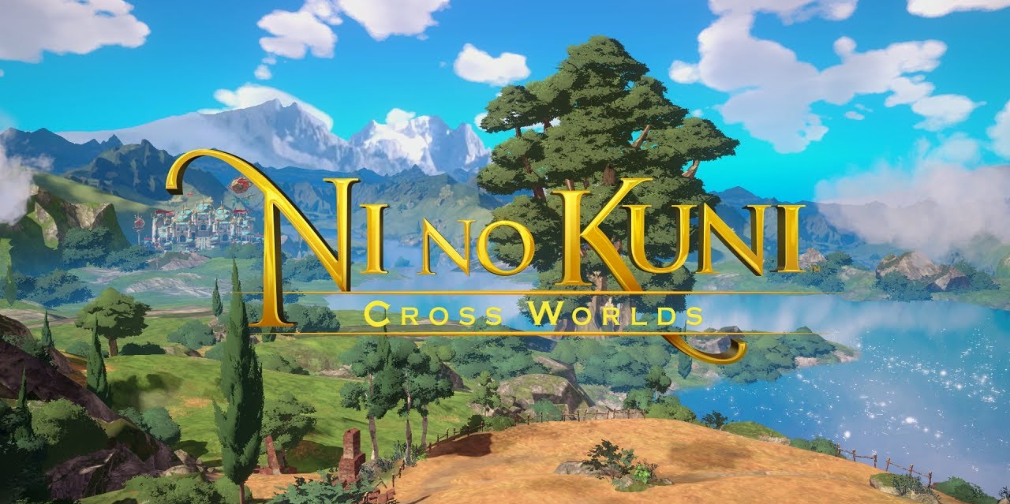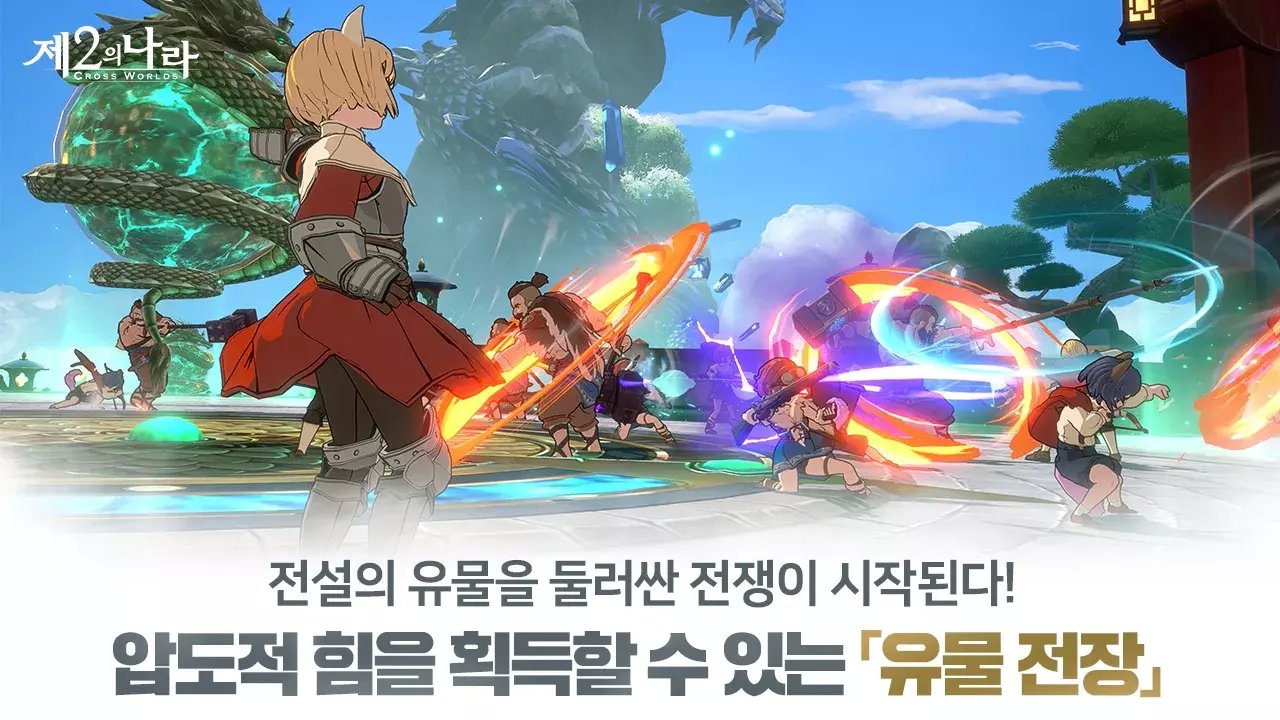Ni No Kuni: Cross Worlds has launched in Japan, Taiwan and Korea. But if you are looking to play it from other parts of the globe, this article will tell you the right steps to download and play the game.
The game was released on June 10th for the above three regions. Players who belong to those three regions can download the game from official as well as third-party stores. There’s no requirement of pre-registration to download the game.
In this article, we will outline the simple steps involved in downloading Ni No Kuni: Cross Worlds through Play Store and TapTap for Android. These steps are only valid for Android devices as the iOS version needs a verified App Store account to launch the game.
How to download Ni No Kuni: Cross Worlds from Play Store?
Follow the instructions to download the game without any hassle.
- Before we proceed to download the game from the Play Store, we would need a VPN that has Japan’s server
- We recommend using Super VPN as it is fast and reliable
- Launch Super VPN and select Japan from the dropdown menu
- Head to the Settings of your phone and clear the cache of Google Play Store
- After you’re done clearing the cache, open the Google Play Store and search for the game
- Ni no Kuni: Cross Worlds will appear in the search results and you can proceed to download the game
Remember not to browse Google Play for a longer period, as it tends to freeze while using a VPN. Also, while launching the game if it redirects you to the Play Store repeatedly then you can try out other VPNs with the Japan server.
How to download Ni No Kuni: Cross Worlds using TapTap?
This one is the best and easiest way to download the game as it doesn’t require a VPN. However, you will have to one eventually as there are no servers in other regions except Japan, Taiwan and Korea.
- Launch TapTap and head to the Ni No Kuni: Cross Worlds page
- Select any of the regions that are available and proceed to download
- Make sure the region you’re downloading the game from is readily available on the VPN app
- Wait for the download to complete and launch the game by turning on the VPN
Can I switch off the VPN after logging in to the game?
After logging in or while playing the game, you cannot turn off the VPN as it would fail to receive and send data to the server. If you do the game will lag and eventually restart. By doing this you might lose all your in-game progress.
How to change the language to English in Ni No Kuni: Cross Worlds?
It will be tough to play the game in a language you’re not familiar with, so it’s understandable you would want to change the in-game language to English. But, unfortunately, there are currently no methods to change the language of the game.
A way to change the language used to exist but it was soon discovered by the developers who promptly removed the option. However, it still works sometimes and you can definitely give it a try to see if you’re lucky enough to change the language. To find the steps to do it, you can head to this post on Reddit by clicking here.
Latest Articles | Pocket Gamer
Source link
Related Post:
- Ni no Kuni: Cross Worlds release date and the rest you need to know | Articles
- Rainbow Six Siege is finally getting cross-play and cross-progression
- Cross-play and cross-progression in the works for Battlefield 2042, to be tested in tech test
- Warframe will get cross-play and cross-save later this year
- Flight Simulator supports 30fps, cross-save, and cross-play on Xbox Series X/S • Eurogamer.net
- Battlefield 2042 cross-play, cross-progression confirmed, beta test delayed
- Battlefield 2042 Cross-Play and Cross-Progression Confirmed
- Warframe adding cross-play and cross-save functionality
- Warframe players will get cross-play and cross-save later this year • Eurogamer.net
- Warframe Is Getting A Cross-Play And Cross-Save Update