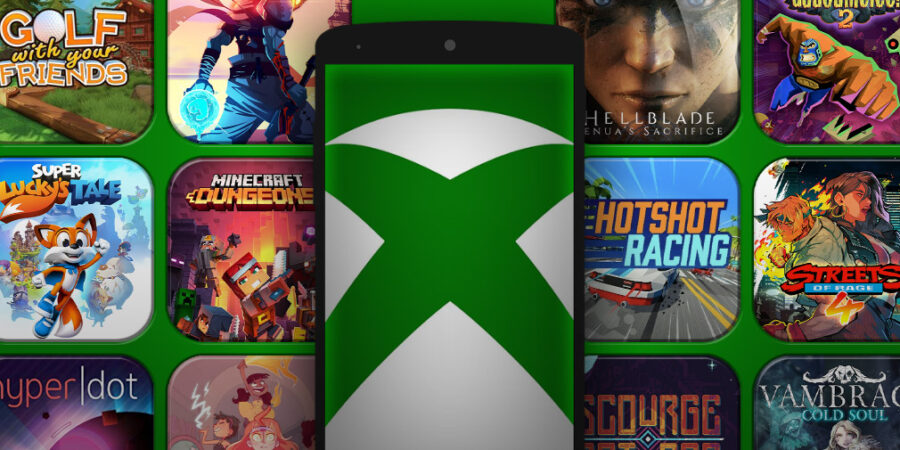Updated: More games added to the ever-growing list – Updated 18th May 2024.
Xbox Game Pass and xCloud is now available on Android in all its glory. Sure, the start-up screen still claims that the service is in beta, but it’s now available on the full app, and with 170 games on offer – nothing to sneeze at, my friends.
If you’re a dedicated mobile gamer like us then you’ll be very happy to know that Microsoft has detailed plans to make it so you can play all of these games portably, using a touch screen, so you don’t have to carry a controller around with you.
It’s still early days though (in fact, it is the very first day of the service) and not every title is compatible with touch screen controls. In fact, very few of them are, and we have questions about when more games will be added.
Here we’re putting together a full list of every game currently available on Xbox Game Pass which uses touch controls on Android, which games should have touch controls added soon, and how to adjust your touch controls in-game…
Games you can touch

Alright, are you ready for this? We’ve been playing dozens upon dozens of Xbox Game Pass titles, and we’ve finally got the full list of every game on the service which uses touch controls. Here’s our list…
- Banjo-Kazooie
- Banjo-Tooie
- Battle Chasers: Nightwar
- Beholder: Complete Edition
- Bridge Constructor Portal
- Call of the Sea
- Celeste
- Dead Cells
- Desperados 3
- Don’t Starve: Giant Edition
- Donut County
- Double Dragon Neon
- Dragon Quest XI S: Echoes of an Elusive Age
- Enter the Gungeon
- Fractured Minds
- Gears 5
- Genesis Noir
- Golf with your Friends
- Guacamelee 2
- Hellblade: Senua’s Sacrifice
- Hello Neighbour
- Hotshot Racing
- Ikenfell
- Jetpac Refuelled
- Killer Instinct: Definitive Edition
- Killer Queen Black
- Minecraft Dungeons
- Monster Sanctuary
- Monster Train
- Morkedd
- Narita Boy
- Neoverse
- New Super Lucky’s Tale
- Nier: Automata Become As Gods Edition
- Night Call
- Nowhere Prophet
- Overcooked! 2
- Pillars of Eternity
- Pillars of Eternity 2: Deadfire
- Project Winter
- Rain on Your Parade
- River City Girls
- ScourgeBringer
- Sea of Thieves
- Slay the Spire
- Spiritfarer
- Star Renegades
- Stranger Things 3: The Game
- Streets of Rage 4
- Tell Me Why
- The Dark Crystal: Age of the Resistance Tactics
- The Little Acre
- The Touryst
- The Walking Dead: A New Frontier
- The Walking Dead: Michonne
- The Walking Dead: Season Two
- The Walking Dead: The Complete First Season
- Touhou Luna Nights
- Two Point Hospital
- UnderMine
- Viva Piñata
- Viva Piñata: Trouble in Paradise
- What Remains of Edith Finch
- Wreckfest
- Xeno Crisis
- Yes, Your Grace
- Yooka-Laylee: The Impossible Lair
Adjusting your touch control layout

In Minecraft Dungeons – and assuredly every other game that gets touch controls – you’re able to edit your control layout. Here’s how…
- Tap the Xbox icon at the top centre of the screen
- Now tap the controller icon in the top right
- Now the two halves of your digital control pad will be moveable – to move them independently, turn off the “mirror” feature
- By holding the outside area of the control circles you can rotate them, pinch to resize and drag to move
- Try and move them into a position that feels most comfortable for you – unfortunately, right now you are not able to move your individual buttons independently.
Latest Articles | Pocket Gamer
Source link
Related Post:
- Definitive Apple Arcade games list – every available game so far | Articles
- Table Tennis Touch: Three things to know about this Ping Pong extravaganza | Articles
- Xbox Game Pass August 2024 Titles To Download: Hades, Skate 3
- Here’s the Next Slate of Xbox Game Pass Titles Incoming in September
- Microsoft’s impressive list of Xbox Game Pass games just got even better • Eurogamer.net
- More information on Football Manager Touch 2024 for Switch coming soon
- Hololive Error Project Site Updated With Character List, Story
- Alto’s Odyssey: The Lost City, the definitive version of the acclaimed endless runner, will release for Apple Arcade next week | Articles
- Cris Tales Available Now for Xbox One and Xbox Series X|S with Xbox Game Pass
- The Wild At Heart Is Now Available For Windows 10, Xbox One, And Xbox Series X|S (And Included With Xbox Game Pass)