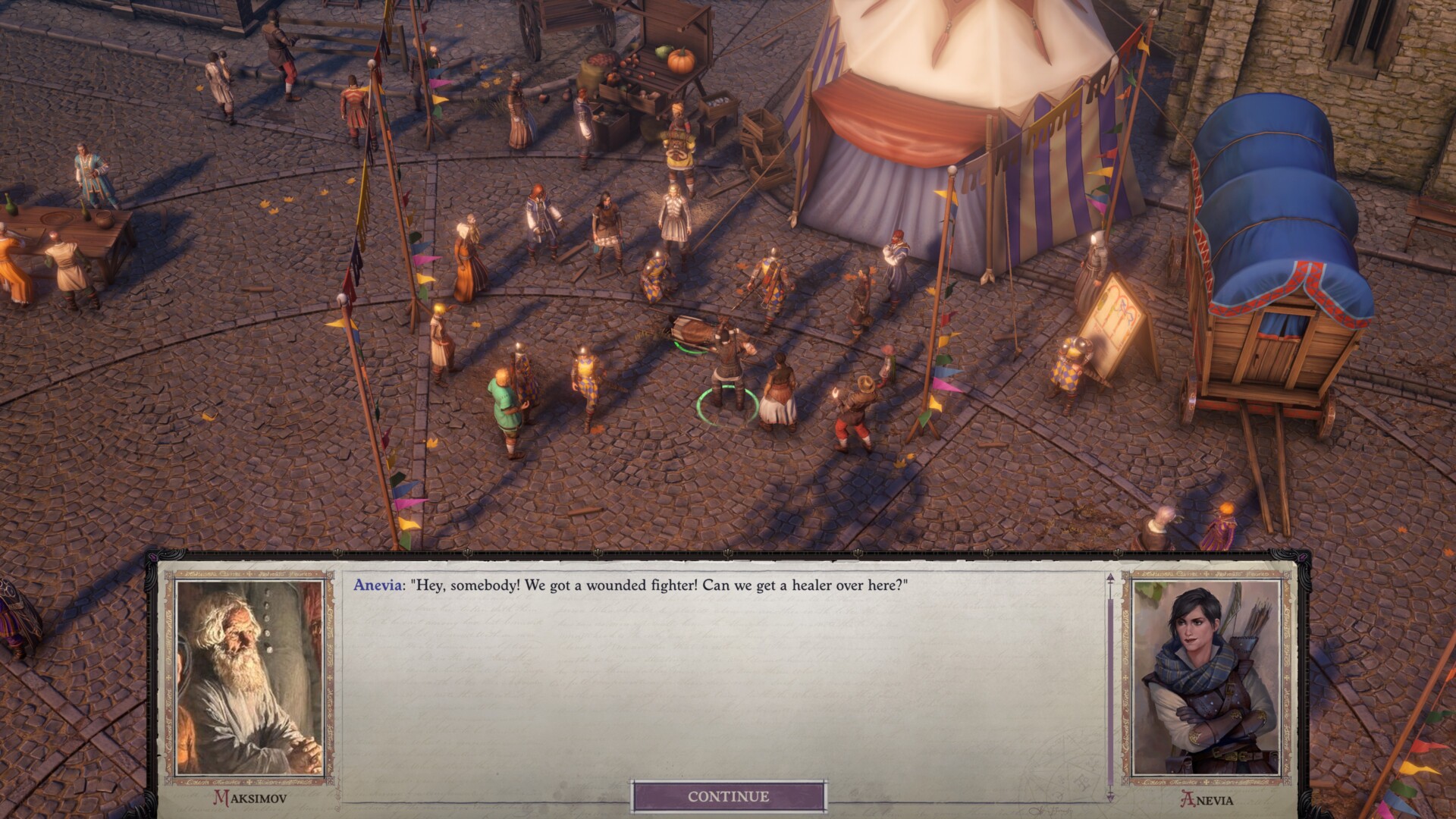Character creation in Pathfinder: Wrath of the Righteous presents you with several options to help generate a unique look. This includes a means of selecting new portraits, as well as artwork from Kingmaker. If you’re not happy with the default options, then you can always add your own. Here’s our Pathfinder: Wrath of the Righteous guide to help you create and use custom portraits for the character creation system.
Note: We’ll have a Pathfinder: Wrath of the Righteous guides and features hub soon, so stay tuned.
Pathfinder: Wrath of the Righteous – How to use custom portraits
When you go to the portrait panel in Pathfinder: Wrath of the Righteous‘ character creation system, you’ll see two selections for “Default” and “Custom.” Click on the latter and you’ll notice a “+” icon. This allows you to create new customizable images in separate folders.
Go ahead and navigate to “C:Users<PC user>AppDataLocalLowOwlcat GamesPathfinderWrath of the RighteousPortraits<numeral>.” The numerical portion indicates the particular set of images pertaining to a folder (i.e., “001” is the first custom portrait that you have).
If you open that folder, you’ll see three files: fulllength.png, medium.png, and small.png.
Next, find an image that you’d like to use for your custom portrait. In my case, I just searched Wikimedia Commons for a pic of a “sorcerer” until I found something that I liked.
Go ahead and open the PNG files with a program (i.e., Paint.net), copy the image that you want to use, and paste it there. Save it when you’re done, and don’t forget to make sure that the dimensions are still correct.
In the character creation screen, click on “Refresh Portrait.” This will show the pic that you’ve just acquired. Go ahead and choose your character’s race and class, and be ready to go on an adventure.
Note: To avoid any errors, make sure that you only open the default PNG file and paste your custom image there. If you simply rename your custom image file to something like “fulllength.png,” it won’t work.
Pathfinder: Wrath of the Righteous is available via Steam.
PC Invasion – FeedDDD
Source link
Related Post:
- Artist Creates Impressive Olympic Attack on Titan Portraits
- Pathfinder Wrath of the Righteous Dev Diary Reveals Upgraded Graphics; DLC Plan Details Include Roguelike Mode
- Top RPG News Of The Week: August 1st (Mortal Shell, Crimson Desert, Pathfinder: Wrath of the Righteous and More!)
- Stardew Valley, Aragami 2, Pathfinder: Wrath of the Righteous and Evil Genius 2 coming to Xbox Game Pass
- Pathfinder Wrath of the Righteous Console Release Confirmed for March 1st 2024
- Top RPG News Of The Week: August 15th (Diablo 2, Pathfinder Wrath of the Righteous, Tales of Arise and More!)
- Thanks to Kingmaker’s comeback, Pathfinder: Wrath of the Righteous can be a sandbox as varied as a tabletop campaign
- Wrath of the Righteous Console Launch Coming This Year; New Dev Diary Reveals Drezen
- Pathfinder Wrath of the Righteous Beginner’s Guide: Tips and Tricks to Survive
- Top 5 Upcoming RPGs Of September 2024 (Diablo II Resurrected, Pathfinder Wrath of the Righteous, New World and More!)