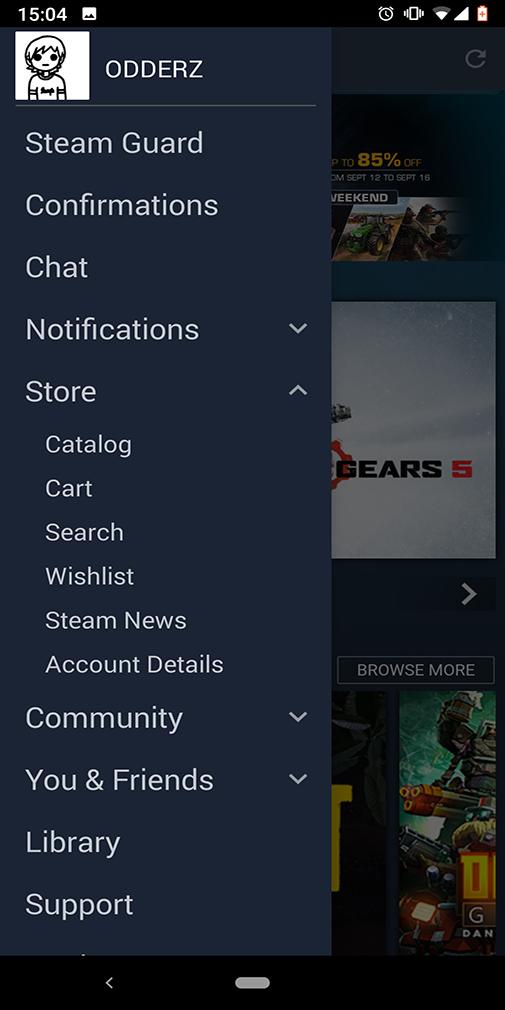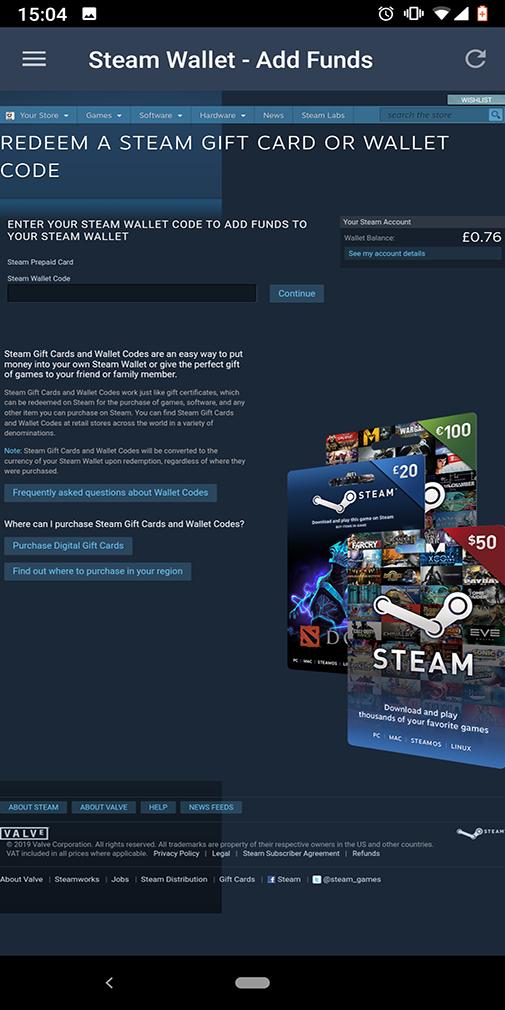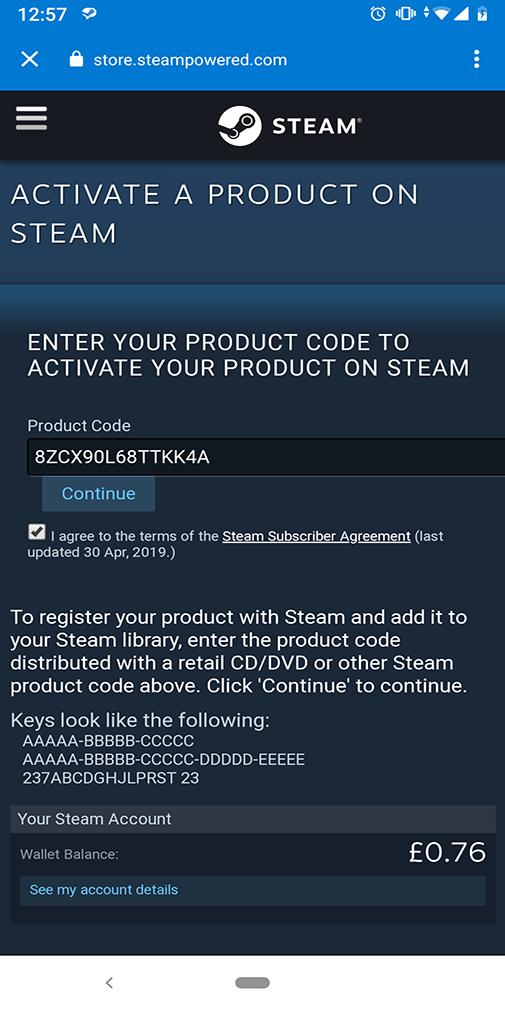Updated: June 7 2024. Original author Dave Aubrey.
With games like last year’s Dota Underlords coming to mobile, Steam compatibility has finally landed on mobile. In addition to the Steam app, you now have most of the Steam functionality you need right on your phone wherever you are. But redeeming codes is still a sticking point.
If you need to redeem a game or wallet code when on the go, but don’t know how then you might have found yourself looking through the Steam app time and time again. Well, search no longer, because we have the answers.
Whether you need to activate a wallet code or game code for Steam, you can follow this guide to get it done wherever you are.
Redeeming wallet codes in-app
There is a hidden option to redeem codes in your Steam app, but unfortunately, it only applies to wallet top-ups and pre-paid cards. This means you won’t be redeeming game codes through the app to download when you get home, but with pre-paid codes it’s totally possible. Here’s how…
- Open the Steam app
- Select “Store” from the menu
- Select “Account Details” from the Store drop-down menu
- About your wallet balance, below the Store & Purchase History heading, there’s a link reading “+ Add funds to your Steam Wallet” click here
- Below your Current Wallet balance, there’s a link reading “Redeem a Steam Gift Card or Wallet Code” click here
- Enter your code in the box and click Continue
- You should be all done, and the pre-paid card should be applied to your Wallet Balance
Redeeming Steam game codes in browser
Right, now you want to redeem a game key. If you want to redeem a game key, you can’t do it through the option listed above, in fact, you can’t use the app to do so at all. Instead, you’ll be logging into Steam through your mobile browser and redeeming the code online. Here’s how…
- Open this link in your mobile browser
- Sign in to your Steam account using your Steam app to authenticate
- Enter the code in the box provided and click Continue
- You should be all done, and your game should be added to your game library
It’s frustrating that you can’t currently redeem a game through the app, but hopefully, Valve will add that functionality in the future. Keep reading for a few tips to keep in mind when redeeming codes in the future…
Latest Articles | Pocket Gamer
Source link
Related Post:
- AFK Arena Codes – Redeem codes and freebies, updated regularly (June 2024) | Articles
- Subway Surfers codes – Free coins, keys and characters (June 2024) | Articles
- Lords Mobile Codes and how to redeem them | Articles
- Call of Duty Mobile codes to redeem and some tips to help you (July 2024) | Articles
- PUBG Mobile Redeem Codes | Articles
- Mobile Legends: Bang Bang Redeem Codes | Articles
- Shindo Life codes and how to redeem them | Articles
- Infinity Kingdom codes and how to redeem them | Articles
- Last Pirates codes and how to redeem them – July 2024 | Articles
- Art of Conquest Codes and how to redeem them | Articles