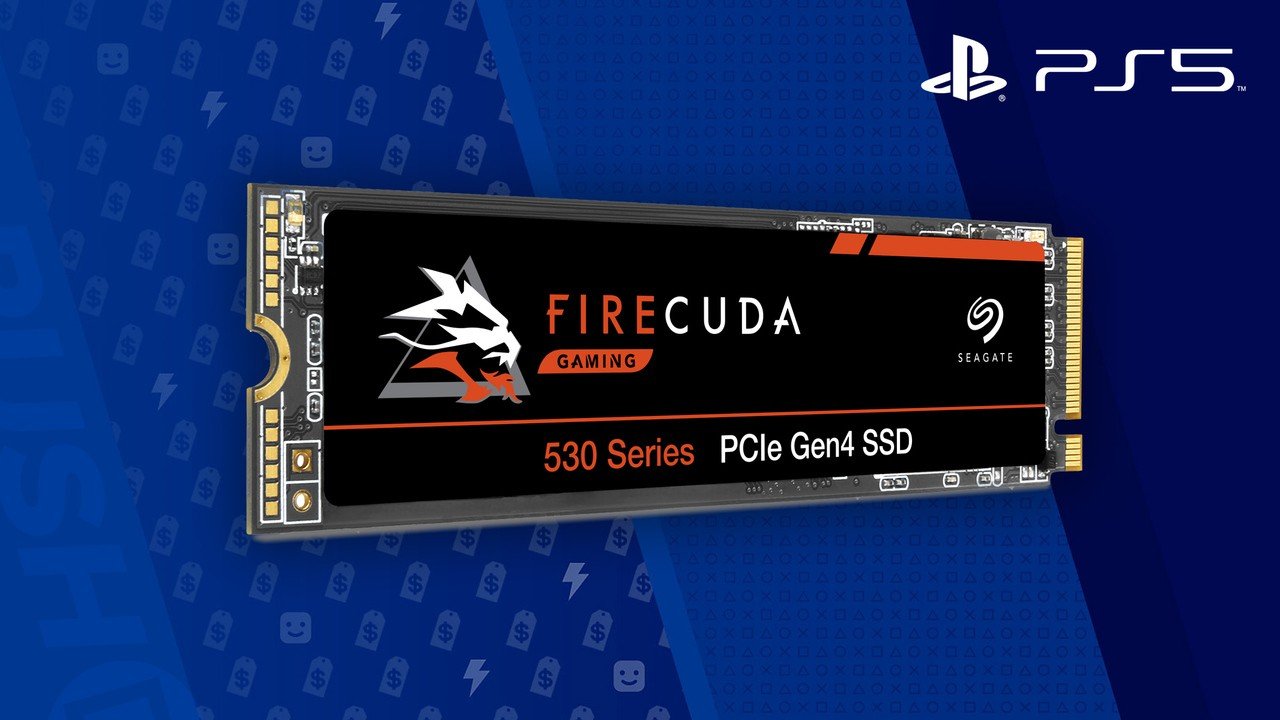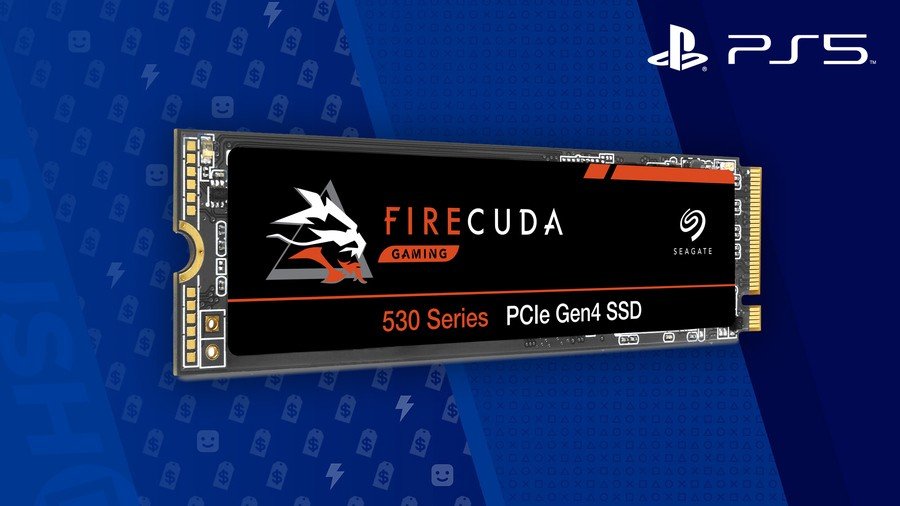
What’s the best PS5 SSD? Sony has confirmed that it will allow you to expand your PlayStation 5’s included 825GB storage (See Also: PS5 SSD: How Much Storage Space Does It Have?) by purchasing compatible internal PCIe 4.0 M.2 NVMe SSD drives. However, due to the nature of PS5 you’ll need to use a Solid State Drive that meets the strict requirements set by Sony.
Fortunately, as part of our PS5 guide, we’re going to list the best PS5 SSDs and all compatible expansion PS5 M.2 SSD requirements. We’ll update this page as more options become available, but in the meantime, click through for additional reading: PS5 SSD: Why It’s Better Than HDD.
If you’ve already got a new PS5 SSD, then refer to the following page for instructions on how to install it: PS5 SSD: How to Install an Internal SSD and Expand Your Storage.
Please note that some external links on this page are affiliate links, which means if you click them and make a purchase we may receive a small percentage of the sale. Please read our FTC Disclosure for more information.
Best PS5 SSD: Compatible M.2 SSD Storage Expansion for PS5
Below are the best priced PS5 SSD drives you can buy and install in your PS5. Please keep checking back, as we’ll be updating this frequently as more SSDs that are compatible with PS5 are made available.
PS5 M.2 SSD Expansion Requirements
In order to install and use a PS5 M.2 SSD to expand your next-gen console’s internal storage space, you’ll need to purchase a Solid State Drive that meets the following requirements from Sony:
| Attribute | Requirement |
|---|---|
| Format | PCIe 4.0 M.2 NVMe SSD |
| Capacity | 250GB, 500GB, 1TB, 2TB, or 4TB |
| Read Speed | 5,500MB/s or faster |
| Size | 110 x 25 x 11.25 millimetres (with heatsink) |
| Heatsink | Required |
One thing worth keeping in mind that your heatsink cannot exceed a height of 2.25 millimetres beneath the M.2 SSD and 8 millimetres above the SSD otherwise it won’t fit in the slot. You should pay close attention to these requirements if you’re planning to purchase an SSD with a heatsink pre-installed. Remember, you can buy a heatsink separately to your chosen SSD, and install it yourself before putting it in your PS5. This may even be the most cost effective approach.
You’ll also need to ensure your PS5 firmware is fully upgraded to 2.0-04.00.00 before you can install a compatible PS5 M.2 SSD drive.
Seagate FireCuda 530 SSD
The Seagate FireCuda 530 SSD series is compatible with PS5. Available in 500GB, 1TB, 2TB, and 4TB, these fit inside the PS5’s internal expansion slot and meet all the necessary requirements. These are PCIe Gen 4 M.2 NVMe SSDs with read speeds of up to 7,300MB/s.
WD Black SN850 SSD
Western Digital’s WD Black SN850 SSD series is compatible with PS5. Currently, the only options available are 500GB, 1TB, and 2TB, but handily you can opt to purchase any of the options with a heatsink, which you’ll need to keep your SSD cool. These boast 7,000MB/s read speed and are based on the required PCIe Gen 4 M.2 NVMe format.
We fully expect more manufacturers to begin making PS5 compatible SSDs available for purchase soon. Those with access to PS5’s firmware beta tests will now be able to access the SSD expansion slot, which means that this will be rolled out to everyone in due course. So long as the M.2 devices match all the necessary criteria, there should eventually be plenty of options for you to upgrade your PS5’s internal storage.
Best PS5 SSD: All Compatible Heatsinks
If you’ve purchased a PS5 M.2 SSD without a heatsink, then you will need to add one before installing your new Solid State Drive. Heatsinks will keep your SSD cool, and Sony has designed the air flow of its next-gen console to accommodate for the internal PCIe 4.0 M.2 NVMe SSD slot in the console. Fortunately, these are cheap to purchase and easy to install.
The most important thing is whether your heatsink will fit. It can’t exceed 110 x 25 x 11.25 millimetres in size, and must not take up more than 2 millimetres beneath the SSD and 8 millimetres above it. That’s a lot to take into account, but here are some options that meet the specifications:
Best PS5 SSD: Are USB External SSD Drives Compatible with PS5?
Yes, you will be able to use an existing USB External Drive for PS5, however, you won’t be able to directly play PS5 games from it. Instead, you’ll be able to store game data there but will need to move it back onto the main drive or a compatible PCIe 4.0 M.2 NVMe SSD drive to play it. You will be able to play backwards compatible PS4 games from these devices, though, so if you’re thinking of bringing over your existing PS4 HDD for use on a PS5 it’s not totally useless. For more information, refer to the following guide: Best PS5 and PS4 External Hard Drives.
Which best PS5 SSD drive will you be buying for your PS5? Let us know in the comments section below, and be sure to refer to our PS5 guide for more information.
Push Square | Latest Updates
Source link
Related Post:
- PS5 SSD: How to Install an Internal SSD and Expand Your Storage
- Best SSD for gaming 2024: Faster storage for your gaming PC
- How To Expand Your PS5’s SSD Storage Capacity
- The best G-Sync Compatible FreeSync monitors for 2024
- PS4 Saves Are Compatible with Star Wars Jedi: Fallen Order on PS5
- Looks like there’s a simple way to expand Xbox Series X|S storage with a PCIe 4.0 SSD
- Windows 11 Will Launch For Free To Compatible PCs Starting October 5
- The Xbox Series X/S Storage Expansion Card is now at its lowest price so far • Eurogamer.net
- The best external hard drives for PS5 game storage • Eurogamer.net
- PS5 – The Best SSDs To Consider For Expanding The Console's Storage Space