Are you ready to take your Counter-Strike 2 game to the next level? Are you looking for a way to set up your settings like a pro and boost your performance? If so, look no further! This article will guide you through setting up the perfect environment for success in CS2.
We’ll discuss how to customize all of the settings, from graphics quality and resolution, to sound design and more. With these tips in hand, you’ll be able to maximize your skillset and score big every time. So let’s get started on shooting up that performance!
Strategies for Setting up Your Counter Strike 2 Settings
When it comes to setting up your Counter Strike 2 settings, the pros have some strategies that they use for optimal performance. Utilizing a few of these tactics can help you take your game to the next level. One of the most important steps is to optimize your in-game graphics and visuals.
This includes adjusting display settings such as brightness, contrast, and gamma levels according to what fits best with the environment around you while playing. Additionally, disabling certain graphical features like motion blur or anti-aliasing can provide a smoother experience when aiming and shooting without taking away too much from overall visual quality.
Another tactic used by pros is making sure their sound options are properly set up. Sound plays an integral role in competitive gaming so configuring audio profiles specifically for Counter-Strike 2 will make sure all necessary information like enemy footsteps or gunfire is heard clearly while competing online.
Finally, players should familiarize themselves with different keyboard bindings for each weapon type they use as this can significantly improve firing accuracy over time when done correctly.
Make sure each key bind has been individually tested before actually using them in matches against other opponents since no two players may find comfortability in one specific setup over another depending on personal preference and style of play.

Tweaking the Graphics and Audio Settings for Improved Results
Optimizing the graphics and audio settings of Counter Strike 2 can make a huge difference in your gaming experience. Knowing what to tweak and how to adjust it precisely can be challenging, but this guide will help you get maximum performance from your game like pro gamers do.
Start by making sure all drivers are up-to-date, especially video card drivers; an outdated driver may cause low performance or even glitches during gameplay.
Then, adjust the graphical options in the game menu according to your computer’s specs: lower resolution or frame rates if needed; set texture details, anti-aliasing, and filtering options as desired.
Tweaking audio settings is also important for a better gaming experience: use surround sound if available; increase music volume while reducing sound effects volume so they don’t interfere with each other; reduce the speed of sounds when playing on slower computers or laptop speakers.
Lastly, consider using headphones instead of desktop speakers as they provide richer details in sound that might otherwise go unnoticed.
Make sure to experiment with different combinations until you find one that suits you best – after all, comfort should always come first! With these simple steps following this guide should give you an improved Counter Strike 2 gaming experience!
Exploring Advanced Options to Maximize Efficiency
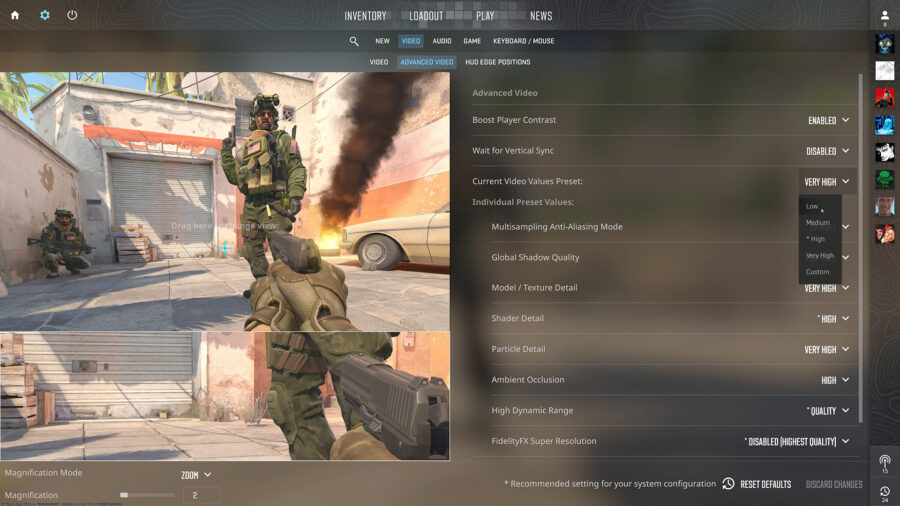
Counter-Strike 2 players often find themselves wanting to reach the highest level of performance, but they don’t always know how. Fortunately, exploring advanced options can help maximize efficiency and take your game to the next level.
From graphics settings like anti-aliasing and texture filtering to mouse sensitivity adjustments like raw input or double-click speed, these tweaks may seem small but make a huge difference in your gaming experience.
Additionally, learning about key bindings and creating custom binds can also be beneficial for those looking to up their CS2 game.
Knowing which commands are available in the console is important too; from sound volume control to crosshair visibility changes – understanding how each command works will provide invaluable insight into improving your gameplay skills.
Finally, utilizing practice modes such as bot matches or deathmatch servers is also essential for honing strategic approaches while mastering various weapons and map features.
Whether you are an intermediate player or a pro gamer looking for some extra edge in competition, making use of these advanced options will no doubt increase your Counter-Strike 2 performance significantly!
Conclusion

Setting up your CS2 configuration like the pros is key to improving your Counter Strike performance. With the right tweaks and settings, you can customize your game experience to give yourself a competitive edge.
By adjusting various options such as resolution, refresh rate, and graphics settings, you can make sure that no matter what map or mode you are playing in, your gaming experience is optimized for maximum performance.
Additionally, making adjustments to cs2 config can also help improve accuracy and reaction time during intense firefights. In conclusion, with a little bit of tweaking and fine-tuning here and there, optimizing your CS2 configuration will undoubtedly take your gaming skills up a notch!
