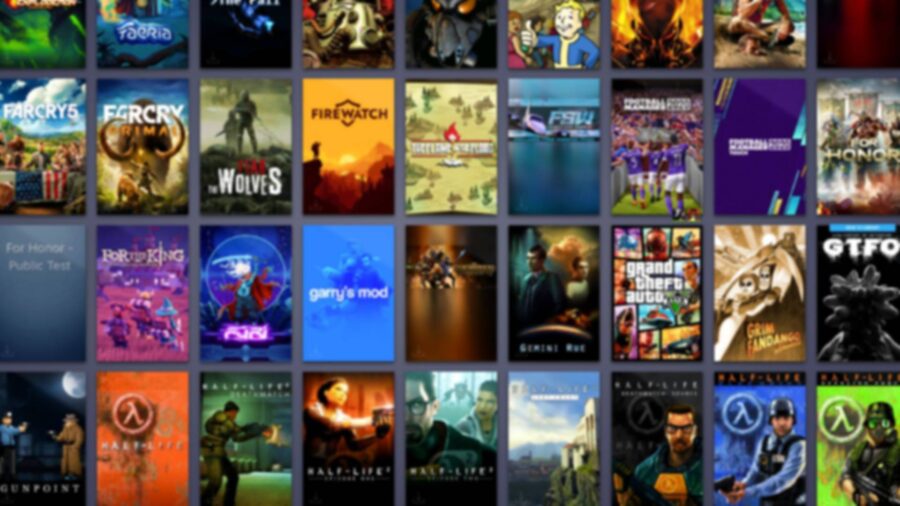Steam‘s library features have gotten pretty robust over the years, but one thing that could be clearer is just how much space each game is taking up. Sure, you can check any given game’s install size by checking the ‘local files’ section of the properties menu, but that doesn’t let you see everything you have installed. It looks like Valve has a solution in mind, however.
Dataminers have picked up a new ‘library manager’ view hidden in a recent Steam update. The tool is nowhere near final, as the sparse UI in the screenshots can attest, but as it stands it provides a list of games in your Steam library folder with their install size displayed right next to the titles.
There’s also a graph that shows how much hard disc space is taken up by games, DLC, Workshop mods, and other odds and ends. It appears that this will work across multiple library folders, too, so if you have your Steam games spread across multiple hard drives, you can keep an eye on each of those install paths.
It looks like a pretty slick new downloads page is on the way too, and this update is also the one that first provided word on Valve’s apparent new SteamPal initiative.
Library folders in Steam are being remade as a library manager, which displays a breakdown of what is taking space. (It’s work in progress)
In console: bEnableNewContentManagement 1
The update that leaked SteamPal keeps on giving!
(via @sno_wolf on steamdb discord) pic.twitter.com/qUWysHlXeK
— Pavel Djundik (@thexpaw) May 28, 2024
For some free Steam games to fill up your hard drive, you can follow that link.
{“schema”:{“page”:{“content”:{“headline”:”Looks like Steam’s getting a library manager to show which games take the most space”,”type”:”post”,”category”:”steam”},”user”:{“loginstatus”:false},”game”:{“publisher”:””,”genre”:null,”title”:”Steam”,”genres”:null}}}}
PCGamesN
Source link
Related Post:
- Which DDLC Doki Are You Most Like? Take This Quiz and Find Out!
- Back 4 Blood’s Beta Quickly Becomes One Of Steams Biggest Games
- Workshop Simulator Looks Like One Of The Most Wholesome Games To Date
- Tiny Library Is 50 RPGs that are like Wario Ware for cards
- Looks like Yakuza: Like a Dragon is coming to Xbox Game Pass soon
- It looks like we’re getting a Final Fantasy 14 cookbook later this year
- It Looks Like Metroid’s ‘Dark Samus’ amiibo Is Getting A Reprint
- Looks like Fortnite is getting a LeBron James skin
- It sure looks like Civilization 7 is getting underway at Firaxis
- Looks Like Lost Judgment’s Getting a Demo