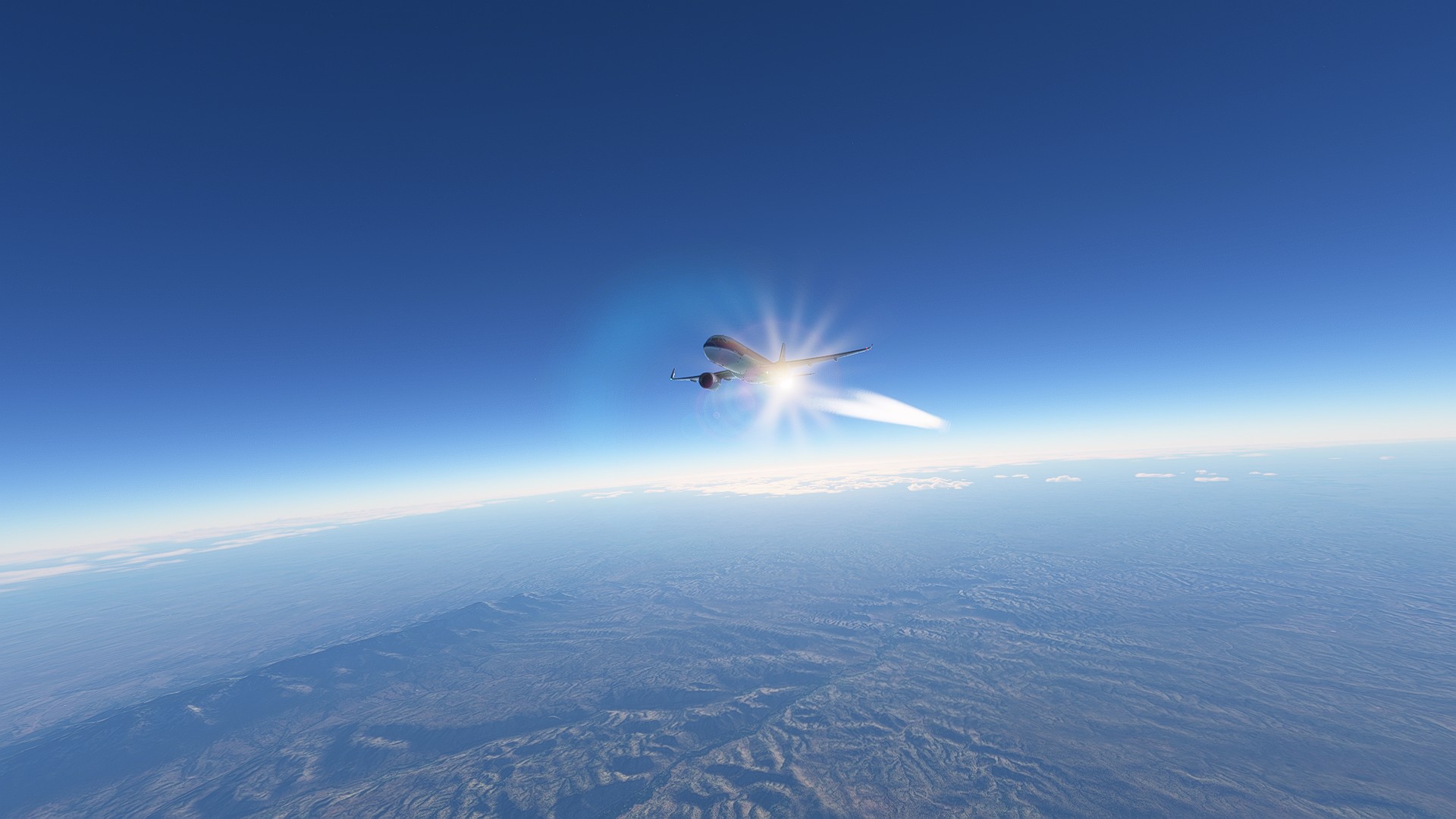Asobo has officially released World Update VI for Microsoft Flight Simulator. This major new update contains scenery upgrades that span across Germany, Austria, and Switzerland, including updated aerial imagery, enhanced elevation data, newly refreshed and handcrafted airports, and new full-3D photogrammetry cities.
As is always the case with each World Update, there are dozens and dozens of new handcrafted Points of Interest that have been added in. These include various historical landmarks, parks, stadiums, and natural features. To make it easier to experience all of these new additions, there are various new discovery flights for each region that will serve as aerial tours of some of the best spots to check out.
Microsoft Flight Simulator World Update VI comes with a mandatory 2.67 GB download. It’s is easily the most lightweight download we’ve seen after a World Update. However, this does not contain any of the new enhancements mentioned above. To gain access to those, you must download the full package for free via the in-game Marketplace. If any oddities occur after installing any of the new content, Asobo recommends making sure that your Community folder is clear of any add-ons first.
Cleaning up the tarmac
Speaking of oddities, the core update also fixes various issues that some users were experiencing. This includes sim crashes, download issues, ATC bugs, and some enhanced functionality with certain peripherals, just to name a few. Some graphical rendering improvements have also been made, primarily related to the rendering of scenery. The draw distance of photogrammetry cities has been “further increased.” This now allows downtown building areas to be visible from farther away.
Streaming of Bing terrain data has also been improved with the sim now being better at managing it in low bandwidth situations. The sim now also shows a prompt when Bing terrain data is automatically disabled when a data cap is set.
One big graphical change has to do with a new option: Offscreen terrain pre-caching. This can be set to Low, Medium, High, or Ultra. The Ultra setting allows “all the offscreen terrain [to be] cached at full quality which will reduce FPS drops and LOD popping when panning the camera but may impact overall performance.” The option was added in response to some issues that were pointed out by users following the release of Sim Update V a few weeks ago.
There are even more changes and improvements that have been made to Microsoft Flight Simulator thanks to this new update. The full changelog can be found on the sim’s official website.
PC Invasion – FeedDDD
Source link
Related Post:
- Microsoft Flight Simulator World Update 5 now live
- Microsoft Flight Simulator World Update V Gets Release Date; Features Denmark, Sweden, Finland, Norway, & Iceland
- Microsoft Flight Simulator “Shattering Franchise Records;” Germany World Update Showcased in Extensive Video
- Microsoft Flight Simulator’s World Update 6 is here
- Microsoft Flight Simulator guide — Speeding up a long flight
- Microsoft Launches Orbis’ Flying Eye Hospital For Free in Microsoft Flight Simulator; Also Coming to Xbox
- Microsoft Flight Simulator update nearly halves download size
- Microsoft Flight Simulator’s latest update focuses on Nordic countries
- Microsoft Flight Simulator Sogndal Haukåsen Airport Announced; CRJ 1000 Gets New Screenshots as TDM Gives Dev Update
- Microsoft Flight Simulator Minsk & Brač Airports Released; PMP’s Airbus A330 & Boeing 737-800 Get Dev Update