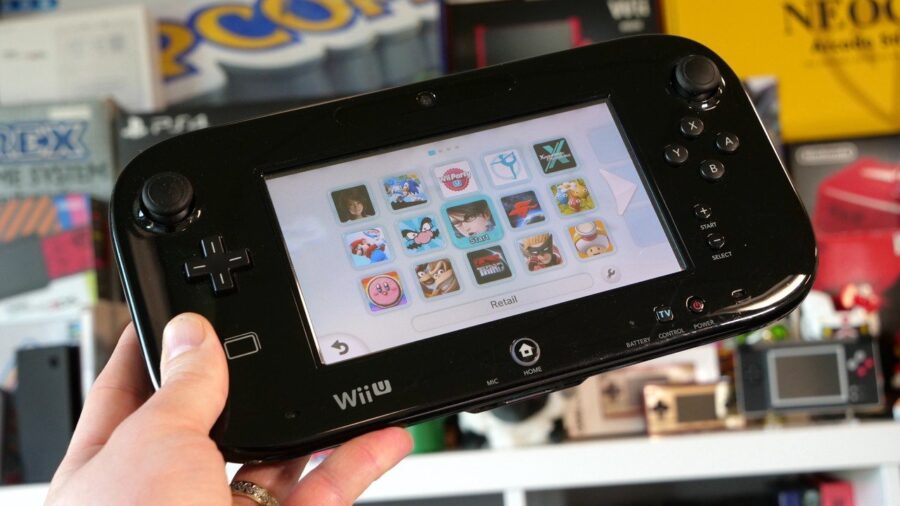Just like the Switch, Nintendo’s Wii U only shipped with 32GB of internal storage – or even less than that if you picked up the 8GB white model. If you’re the type to buy games digitally, or if you had a pretty beefy collection of Wii U eShop games, you probably had to make use of some form of external storage to keep all of your games accessible.
You’d be forgiven for thinking that your typical external hard drive was essentially your only option here, but it turns out that there’s actually a way to burn your digital games to a disc. Not only that, but you can also play games directly from the disc, too, meaning you can essentially create individual physical versions of your Wii U eShop favourites.
So, how does all of this work? Well, as explained by Will It Work? in the YouTube video below, you’ll need to pick up a DVD-RAM disc (note that your typical writable DVDs won’t work here). When using a DVD-RAM disc with a compatible DVD drive, your Wii U can format and communicate with the disc – from there, it’s a simple case of transferring a digital game over and playing it as usual, just like you would with any USB hard drive.
As you might imagine, there is a catch here; while you can store and run games on a disc through a DVD drive, the Wii U’s own disc drive won’t be able to read them. You’ll have to keep that DVD drive handy.
Still, a physical collection of indie eShop hits sounds pretty cool, right?
Nintendo Life | Latest Updates
Source link
Related Post:
- Random: Did You Know The Name Metroid Was Made By Combining ‘Metro’ And ‘Android’?
- Rumor: Nintendo ending submissions for new 3DS / Wii U eShop games as of April 2024
- Rumour: Nintendo To End Submissions For New Wii U And 3DS eShop Games
- Did You Know That Zelda: Phantom Hourglass Borrows Its Most Ingenious Puzzle From Another Game?
- Random: Remember That Zelda HD Tech Demo For Wii U? It’s Now 10 Years Old
- Random: This Wonderful LEGO Wii Build Brings Back Memories Of Simpler Times
- Metroid Series Tops Wii U eShop’s “Best Sellers” List Following Dread Reveal
- Random: How Many Of These 175 Indie Games Can You Identify?
- Nintendo Consoles Like 3DS And Wii U Can No Longer Play Netflix
- You can’t get Nvidia’s RTX 3080 in real life, but you can build one in Valheim